SQL connection.
Before task archiving make. You must to accomplish connection settings with database server, for those you want to establish the task. For this purpose, in the head of the window from dropdown list «Server», you should choose those database servers with whom you suppose to make the connection.
![]()
If the dropdown list is empty, type the name of the server or IP address.
NT safety or login and password on MS SQL Server.
After server chooses, you must to select the way of authentication. By the instrumentality of switcher, select the way of authentication.
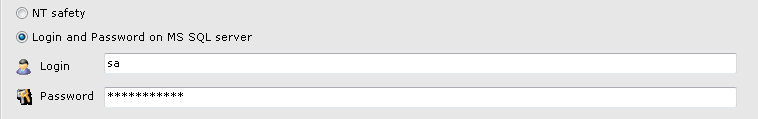
Recommendation:
If you are using Windows net domain or separate workstation, you had better to choose – NT safety, if you have peer-to-peer LAN, there is no server which reply for safety of domain accordingly, consequently you must interrogate authentication from SQL server, make a dot near switcher Login and Password on MS SQL server and inject Login and password for connection with, after that push the Connection button ![]() .
.