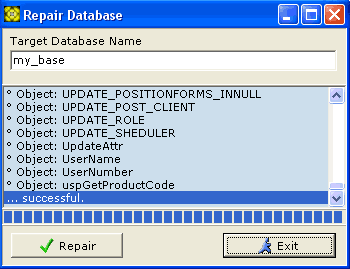
The menu item opens the window of the same name, which allows for attempting to repair the database structures and content that were lost or damaged in cases of software crashes or hardware malfunctions.
New database will be created as a result of the repair procedure.
Inside the Repair Database window:
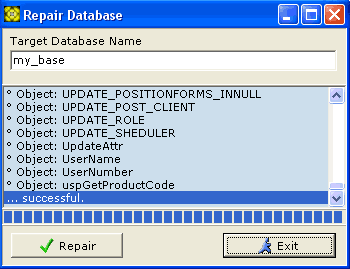
In the Target Database Name field, enter the name you want the restored database to have.
The database name can only consist of Latin alphabetic letters and the underscore character. No other characters are allowed. Maximum length of the database name is 100 characters. Should the name consist of multiple words, they can only be separated by the underscore "_" character, not by space or any other non-alphabetic or punctuation character.
To start the repair procedure, click on button.