Menu.
Click on the program icon ![]() with right mouse button which is situated in trey near the clock button, for menu using.
with right mouse button which is situated in trey near the clock button, for menu using.
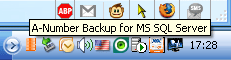
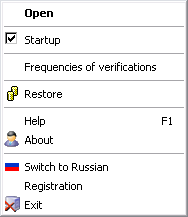
Open Menu, open the main program window.
![]()
Menu Autoload, switch-on Autoload option, the program will start, when windows is working.
![]()
Frequencies of verifications menu, open the similar window, where you can define time interval, through which the program will check presence of task.
![]()
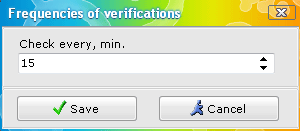
Restore menu, open the window, database restore. (Detailed description)
![]()
Help menu, open help file, program manual.
![]()
About program, open the similar window.
![]()
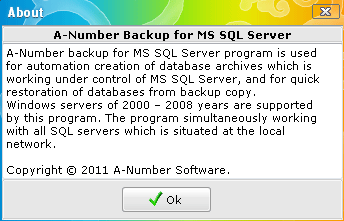
Registration menu, open the similar window. (Detailed description)
![]()
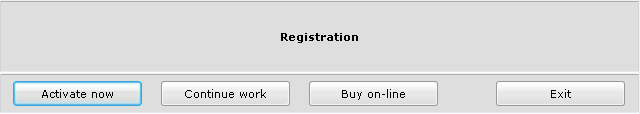
Exit menu, close the program.
![]()