Selecting this menu item saves everything you have entered into current active Contact Business Card.
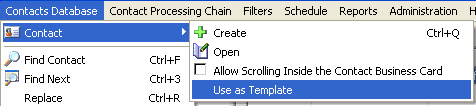
The possibility to create a template for automatic filling of the input fields when new contact is created saves time for filling in repeating fields, e.g. Manager's Name, Type of Insurance, Region, etc. The fields can be of any type, including the Lookup Tables.
Creating a Template
Create a new contact and fill in only the fields whose values you expect to be repeated often when you fill the Business Card in future, then click on menu, after which all new contacts will have fields filled with values you have chosen before creating the template.
If you would like to clear all the auto-fill values, clear them in a Contact's Businesscard, then click on menu.